I was looking at running Netlify CMS to make posting on my new blog over at Dad On Tech a bit easier. After some initial tinkering I got it to work with GitHub-based authentication, but that still relied on and/or assumed I would be building with Netlify Services, but in fact I am using the fabulous GitHub Actions for a while now. The solution seems to be to run your own Oauth server that talks to GitHub, but when I looked at the Netlify CMS Docs the one PHP-based server they list there does not work for me (I actually think it misses a load of code in the repo). Since it was a good opportunity to pick up PHP again I just went and implemented something myself. But let’s start at the beginning.
Setting up Netlify CMS
For the initial setup I essentially followed the guide in the netlify docs. That means creating a
somewhat simplistic index.html file that points to the Netlify CDN for the scripts for the moment and has some
very minimal config, placed in a folder in my Jekyll installation called admin. This gets deployed together with the remainder of the site on every commit.
admin/index.html:
<!doctype html>
<html>
<head>
<meta charset="utf-8" />
<meta name="viewport" content="width=device-width, initial-scale=1.0" />
<title>Content Manager</title>
</head>
<body>
<!-- Include the script that builds the page and powers Netlify CMS -->
<script src="https://unpkg.com/netlify-cms@^2.0.0/dist/netlify-cms.js"></script>
</body>
</html>
and admin/config.yml:
backend:
name: github
repo: mcdeck/dad-on-tech.com
branch: master # Branch to update (optional; defaults to master)
publish_mode: editorial_workflow
media_folder: "assets/uploads" # Media files will be stored in the repo under images/uploads
public_folder: "/assets/uploads" # The src attribute for uploaded media will begin with /images/uploads
collections:
- name: "blog" # Used in routes, e.g., /admin/collections/blog
label: "Blog" # Used in the UI
folder: "_posts" # The path to the folder where the documents are stored
create: true # Allow users to create new documents in this collection
slug: "---" # Filename template, e.g., YYYY-MM-DD-title.md
fields: # The fields for each document, usually in front matter
- {label: "Layout", name: "layout", widget: "hidden", default: "blog"}
- {label: "Title", name: "title", widget: "string"}
- {label: "Publish Date", name: "date", widget: "datetime"}
- {label: "Published", name: "published", widget: "boolean", default: true}
- label: Header
name: header
widget: object
collapsed: false
fields:
- {label: "Teaser", name: "teaser", widget: "image"}
- {label: "Body", name: "body", widget: "markdown"}
I also configured a GitHub oauth application following the instructions in the Netlify docs. The finer details of how to set everything up to work properly with Jekyll are also available in the Nelify docs.
I will not go into the details of setting up Netlify’s backend to make things work - I wanted my self-hosted solution instead of relying on the netlify services.
GitHub authentication and why it works locally
This is a bit of a side-note, but when I was testing Netlify CMS in my locally served Jekyll everything worked fine without tinkering with any configuration in the Netlify backed - which you have to if you want to make Netlify CMS work when deployed to a real server.
In essence, GitHub requires a server, provided by Netlify, but that only works when hosting on Netlify. However, for local deployment Netlify CMs provides this server out of the box - but really only locally. That is of course not avaialble anymore once you deploy to your shared hosting environment, like I have.
Implementing my own solution
Why PHP, you may ask, and the answer is simple: I wanted to host on a inexpensive hosting environment I own over at All-Inkl.com. However, the only viable solution then is obviously to have apache/php be the server, so I needed a PHP-version of the oauth server. And the one that was linked to in the Netlify Docs seems to be broken.
So I sat down an got some inspiration from the Python version as well as the Node.js one and built my own solution based on PHP using Symfony as a framework and relying on the league/oauth2-client client for the heavy lifting (the GitHub specific one, in fact).
Implementation is relatively straight forward. Head over to the repository to see the details
(and I’ll talk about open points later). I must say that PHP and it’s ecosystem have come a long way since 15 years ago when I last used it in a real project.
Using composer to install and manage dependencies and Symfony and its dependency injection mechanism is really useful. (I still like Python better, though ;)).
Setting everything up
Now that we have a working server we can go an install it. I chose to install mine on a custom sub-domain https://auth.dad-on-tech.com which requires some extra work as my site hostname is
different from my auth hostname and the javascript I borrowed from the other implementations did not work unless
I would explicitly set the origin in the code.
To setup the server, I created a .env.local file and deployed that together with the rest of the code. https://auth.dad-on-tech.com obviously points to the public folder of the app. So,
to set things up I first did
git clone https://github.com/mcdeck/netlify-cms-oauth-provider-php
cd netlify-cms-oauth-provider-php
composer install
Then created .env.local with the clientId and clientSecret I configured in Github and finally uploaded everything via simple FTP.
OAUTH_CLIENT_ID=11111111111111
OAUTH_CLIENT_SECRET=22222222222222222222222222222222222
REDIRECT_URI=https://auth.example.com/callback/
ORIGIN=example.com
To make Netlify CMs use the new authentication server I only needed to update admin/config.yml and add this line
backend:
...
base_url: https://auth.dad-on-tech.com
After redeploying the Jeklyll page everything now works as expected!
Open points
There are certainly still things to do. For one I need to revisit my code after I take some more time to read through the Symfony docs. I would like to revisit my architecture and how I split controller and service because that is not ideal. I would also want to add some tests but have do better understand how to do that.
I will also need to revisit this origin parameter thing in the Javascript code and, last but not least, look at automating deployment - uploading via FTP
is too cumbersome for my test.
EDIT: The Javascript is now actually fixed and works corretly, matching regex in ORIGIN against the even origin. I updated the config accordingly.


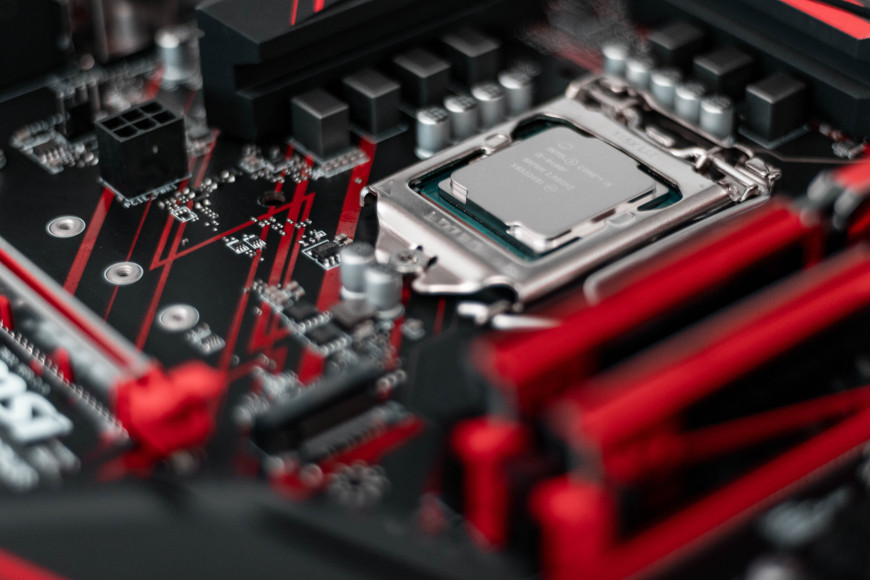


Leave a comment