After installing Adobe Reader into my Ubuntu installation I noticed that the Adobe Reader was actually making itself at home as the default viewer for PDF files. However, I do only rarely use it because I feel that the Ubuntu Document Viewer (aka evince) is the quicker and better solution most of the time.
Now, I could change the default for double-clicking by going through any PDF file’s Properties->Open With and selecting Document Viewer there. Firefox and Thunderbird for one thing did not really seem to care at all about this, though. Both kept using Adobe Reader to open PDF files when double-clicking in the download window and only offered the reader as the default in the file save dialog.
To work around this problem, I came up with a solution using xdg-mime.
In a terminal, I did
porten@lx-porten:~$ xdg-mime query default application/pdfacroread.desktop
porten@lx-porten:~$ sudo xdg-mime default evince.desktop application/pdf
porten@lx-porten:~$ xdg-mime query default application/pdfevince.desktop
Obviously the important part is the xdg-mime default. I would actually have expected setting the default via the file properties to have the same effect, but alas, it does not.
References:
https://bbs.archlinux.org/viewtopic.php?pid=732724
http://manpages.ubuntu.com/manpages/maverick/man1/xdg-mime.1.html



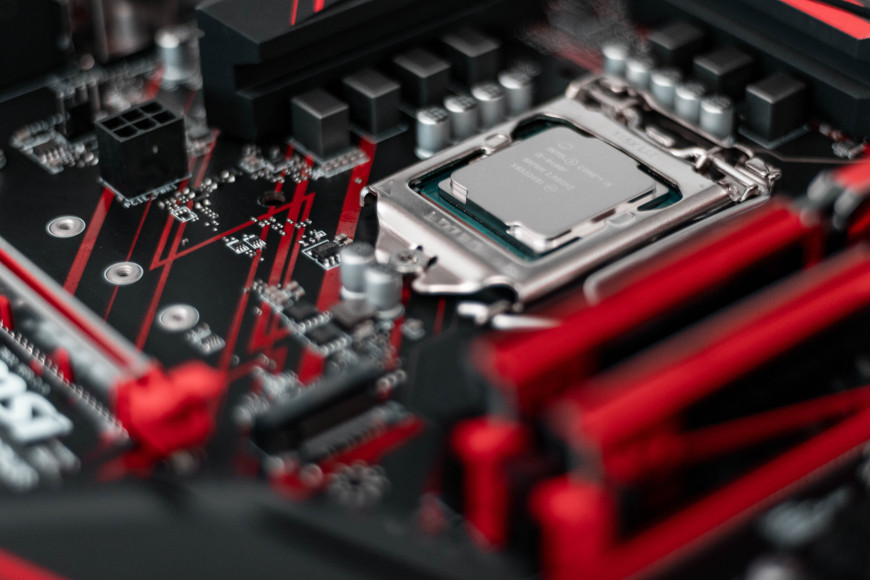

Leave a comment